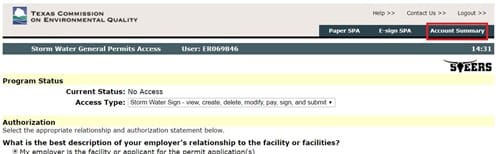On the next page, use the “Access Type” dropdown menu to select “Storm Water Sign…”
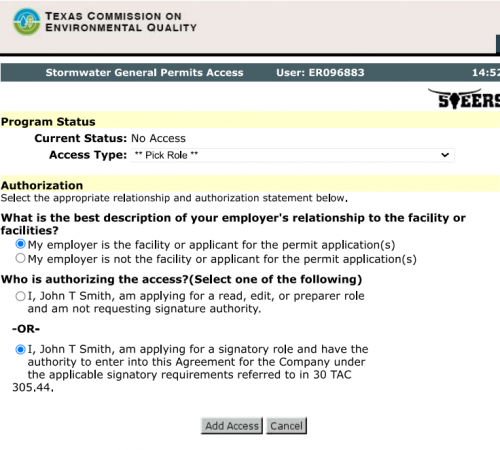
Answer the remaining two questions appropriately. When you’re done, click the “Add Access” button and wait for the page to save.
Find the “Account Summary” menu item at the top right of your screen and click on it.