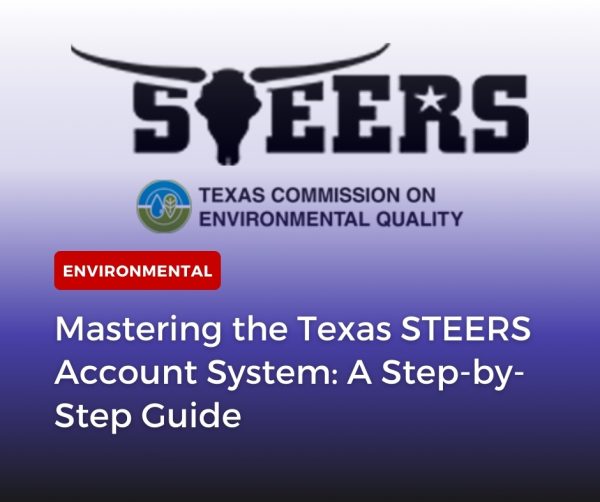
STEERS Account System, or Texas State of Environmental Electronic Reporting System, is a crucial tool for businesses in the Lone Star State. It streamlines environmental reporting, making compliance easier. But navigating the STEERS login and setup process can be daunting. However, this guide will demystify the STEERS Texas system, helping you create an account and get the most out of this platform.
STEERS is an online portal managed by the Texas Commission on Environmental Quality (TCEQ). Ultimately, it’s designed to simplify electronic reporting for various environmental programs. Primarily, a key use of STEERS is managing the Tier II chemical reporting program. With a STEERS account, you can obtain program numbers, submit reports, and access facility reports.
A STEERS account is required for several environmental reporting obligations. For example, large construction sites must file a Notice of Intent (NOI) using STEERS. To do this, you’ll need a STEERS account number, also known as an ER number. This number grants access to the necessary paperwork for the Stormwater Pollution Prevention Plan (SWPPP) process.
Setting up a STEERS account is a straightforward process. Here’s a step-by-step guide to get you started:
Navigate to the STEERS Login Page: First, go to the STEERS website. You’ll see options to log in to an existing account or create a new one.
Create a New Account: Next, click the button to create a new account. You’ll be prompted to enter some basic information to set up your account.
Activate Your Account: Then, once you’ve entered the required details, you’ll receive an activation email. Follow the link in the email to activate your account.
Log in to STEERS: Now, log in to the STEERS portal using your new credentials.
After logging in, you’ll see the STEERS dashboard. From here, you can manage your Tier II program numbers, create and submit reports, and access facility reports. The STEERS system also provides resources to help you obtain Tier II ID numbers.
Here are a few tips to get the most out of the STEERS system:
While the initial setup process may seem overwhelming, the STEERS system is designed to simplify environmental reporting. By following these steps and familiarizing yourself with the platform, you can easily manage your environmental reporting obligations. Lastly, if you need further assistance with the STEERS account setup or the SWPPP process, consider reaching out to an environmental compliance expert at Cardinal Strategies today!
Cardinal Strategies is a certified WBE company that provides engineering, environmental, and construction expertise to solve complex environmental and water challenges. Further, with a passion for delivering purpose-driven environmental and water solutions, we’re committed to making positive impacts on the communities we serve.
#WBE #DrainageandErosion #CardinalStrategies #Construction #CommercialLandscaping #DallasTX #NorthTexas #CivilEngineering #StormwaterCompliance #Environmental #EngineeringExcellence

Cardinal Strategies provides the engineering, environmental, and construction expertise needed to solve complex stormwater challenges.
2024 WBE of the Year Award Winner
Firm PE Certifications:
Texas Firm No. F-11976
Oklahoma Firm No. 7713




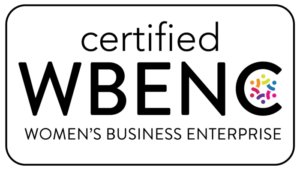


© 2023 Cardinal Strategies. All Rights Reserved.
Site built by Harp & Sling